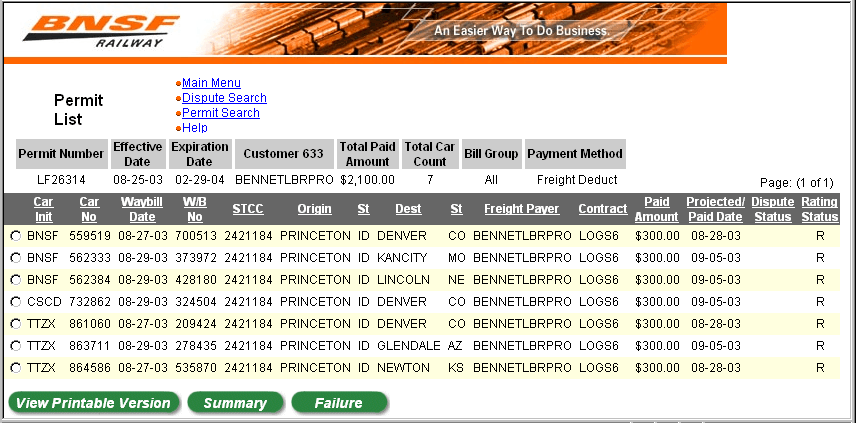In the LOGS channel, click the Permit Search by Permit Number link.
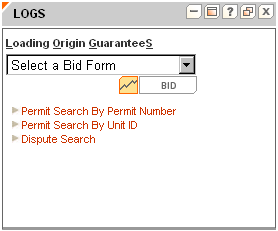
In the LOGS channel, click the Permit Search by Permit Number link.
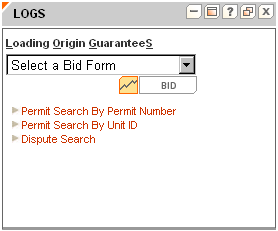
The Permit Search by Permit Number page opens in a new window.
In the Permit Number box, type the permit number to search.
In the Bill Group list, click the group type of your choice.
|
This is not required, but will narrow your search to the specific billing group (rated or non-rated). |
In the Waybill Date From, type the waybill starting date for the permit number. (see note)
In the Waybill Date To box, type the waybill ending date for the permit number. (see note)
|
You can limit the period for searches by typing or selecting start and end dates for the waybill associated with the permit or car. To select start and end dates for the associated waybill:
To type start and end dates for the associated waybill:
|
Click Search. The Permit List page opens with a list of cars associated with the permit number.