Click View Printable Version. The print version of the car detail summary appears.
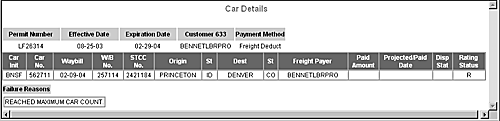
On the File menu, click Print. The Print dialog opens.
Select the printer of your choice.
Click Print. The page is printed on the selected printer.
You can select a specific car on the Permit List page and view a detailed summary of the car information, along with any failure reasons, which describe why a LOGS contract was not honored. You can also view a printable version of this detailed summary.
To view a detailed summary of car information:
On the Permit List page, click the car of your choice.
Click Failure. The Car Details page appears.
To view a printable version of this summary:
Click View Printable Version. The print version of the car detail summary appears.
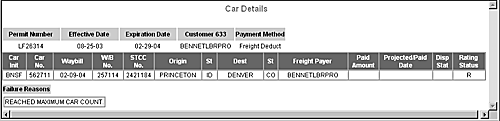
On the File menu, click Print. The Print dialog opens.
Select the printer of your choice.
Click Print. The page is printed on the selected printer.