|
Documentation for users:
To start Internet Explorer for Classic MacOS, please perform the
following:
1. Open your Macintosh HD (or whatever your hard drive is named
now)
2. Open the folder Applications (Mac OS 9)
3. Open the folder "Internet Explorer 5" from within the
"Applications (Mac OS 9)" folder.
4. Launch Internet Explorer from within the "Internet Explorer
5" folder.
Although the window layout may be different on your computer, it
should look something like the following screen shot:
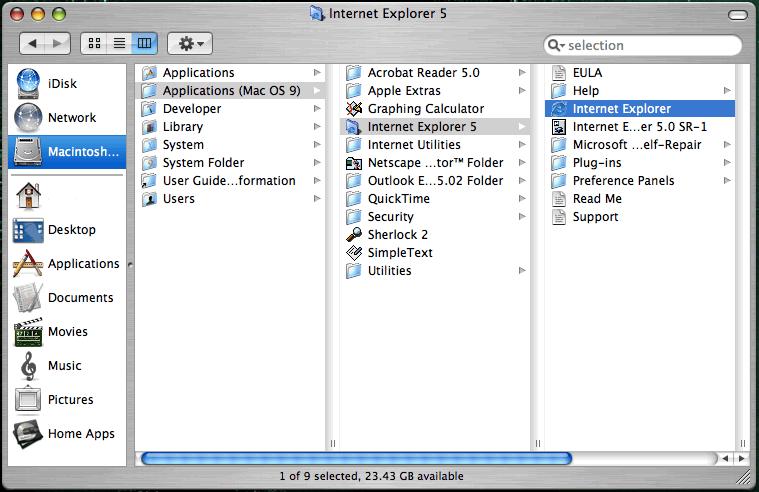
|


